If you've ever felt like you're drowning in a sea of maintenance requests, juggling frantic tenant calls, and trying to track down vendors, you know the chaos I'm talking about. A single leaky faucet can unleash a torrent of emails, sticky notes, and missed calls, leaving everyone—tenants, owners, and you—completely stressed out. That old-school, reactive approach isn’t just inefficient; it’s a direct threat to your reputation and your bottom line.
Ditch the Chaos: How Maintenance Software Brings Order to Your Workflow

Think about a typical mid-sized firm managing, say, 150 units. Not too long ago, their "system" was a mix of a clunky shared spreadsheet, a whiteboard covered in scribbles, and an office manager whose inbox was a disaster zone. A tenant reports a broken dishwasher, the manager jots it down, and the phone tag to find a technician begins. The property owner? They're left in the dark until a surprise expense pops up on an invoice weeks later.
Sound familiar? This is exactly the kind of manual, frustrating process that property management maintenance software is built to fix. It acts as a central command center for everything.
Creating a Single Source of Truth
At its heart, this software creates one unified hub for every single maintenance task. All the fragmented information that used to live in emails, notebooks, and voicemails now has a single, accessible home.
The second you implement a system like this, you'll see a few immediate wins:
- Crystal-Clear Communication: Tenants log into a portal, submit their request (with photos!), and can see its status in real-time. No more "Just checking in on..." calls.
- Smarter Workflows: When a request comes in, the system can be set up to automatically assign it to the right vendor based on their trade, location, or even pre-approved spending limits.
- Happy Owners: Property owners get their own dashboard. They can see a property's entire maintenance history, approve quotes for big jobs, and finally get a clear picture of where their money is going.
This is about more than just organization; it’s a complete shift in mindset. You stop being a firefighter who only reacts to problems and become a strategist who can actually get ahead of them. You’re building a smarter, more resilient operation.
The industry is catching on, and fast. The global property management software market is expected to hit USD 54.16 billion by 2032, jumping from an estimated USD 27.95 billion in 2025. This isn't just a trend; it's a fundamental move toward smarter, more efficient operations across the board.
For that firm with 150 units, making the switch was a game-changer. Tenant satisfaction soared because they felt heard. Technicians worked faster because they had all the details upfront. And owners loved the transparency. That’s the kind of control you get when you have the right tool for the job.
If you're looking to build a more resilient system from the ground up, check out these proactive maintenance solutions to get started.
Pinpointing Your Actual Maintenance Needs

It’s tempting to jump right into software demos. We’ve all been there—dazzled by a slick presentation and a long list of shiny features. But that’s a classic mistake that often leads to buying a complex, expensive system you’ll only ever use a fraction of.
Before you even think about shopping around, the most critical step is to look inward. You need to map out your current maintenance workflow, warts and all.
A fantastic way to start is by pulling your last 50 to 100 work orders. Don't just give them a quick glance; really dig in. Look for the patterns. Are you constantly calling the same plumber for the same issue across different units? What’s the average time from a tenant's call to a technician arriving on-site?
These patterns reveal your biggest headaches, and those are precisely what the right property management maintenance software needs to fix.
Your Team Knows Best—Ask Them
As a manager, you see the big picture, but your team on the ground lives the day-to-day reality. Your admin staff and maintenance techs are grappling with bottlenecks you might not even know exist. Getting their input isn't just helpful; it's essential.
Carve out some time to sit down with them and ask some direct questions.
- Talk to your office staff: What part of handling a maintenance request eats up most of their day? Is it the back-and-forth scheduling with vendors? Chasing down owner approvals? Fielding calls from tenants asking for updates?
- Check in with your technicians: What key information is always missing from work orders? Would a mobile app that lets them see photos, detailed notes, and property history help them get the job done on the first trip?
This isn’t just about gathering data. It’s about building buy-in. When your team helps choose the tool, they’re far more likely to embrace it because they can see how it solves their problems.
A new software platform is only as good as its adoption rate. If your team feels it genuinely makes their work easier, they’ll use it. If it just feels like more administrative hoops to jump through, it's doomed from the start.
Build Your Requirements Checklist
The insights you gather from your team and your work order audit are the building blocks for your requirements list. This doesn’t have to be some formal, 20-page document. A simple checklist is perfect.
The goal is to turn a fuzzy idea like "we need better software" into a concrete plan. This list will be your north star during demos, keeping you focused on what actually matters to your business. The best approach is to split it into two categories: "must-haves" and "nice-to-haves."
Your "Must-Have" List Might Look Something Like This:
- A user-friendly tenant portal for submitting and tracking requests 24/7.
- The ability to automatically create work orders and assign them to specific vendors.
- A mobile app for technicians that works even when they don't have a signal.
- An owner portal for approving quotes and seeing a clear history of property maintenance.
Having this level of clarity is vital for handling both pop-up repairs and planned upkeep. For more on structuring your preventive work, our commercial building maintenance checklist offers a great template to get you started.
Don't forget to consider the market you're entering. Real estate tech is booming. The global property management software market was valued at around USD 24.18 billion in 2024 and is expected to more than double to USD 52.21 billion by 2032. This explosive growth, highlighted by firms like Fortune Business Insights, is driven by a massive demand for tools that improve efficiency and communication. Choosing the right platform now puts you ahead of the curve.
With a clear, team-approved checklist in your hands, you’re ready to face the world of software demos. You’ll be able to see past the sales pitch, ask the right questions, and find a solution that’s a true fit for your portfolio’s unique challenges. This homework ensures you invest in a tool that solves real-world problems, not just one with the most bells and whistles.
Comparing Must-Have Software Features
Alright, you've done the hard work of auditing your current maintenance process. Now comes the fun part: shopping for a solution. With a clear picture of your needs, you can start comparing different platforms.
This isn't about finding the software with the longest feature list. It's about matching specific tools to the real-world problems you just identified. On the surface, a lot of these platforms look the same, but the devil is always in the details. The right details make for a game-changing tool; the wrong ones create an expensive headache.
For example, almost every system has a tenant portal for submitting requests. That's standard. But a really well-designed property management maintenance software will let tenants upload photos and videos with their request. It seems like a small thing, right? But that one feature can save a technician a trip by helping them diagnose the issue—and grab the right parts—before they even leave the shop.
Let's look at what separates an average system from a high-performing one. The data below shows the real-world impact these features can have on your efficiency and your bottom line.
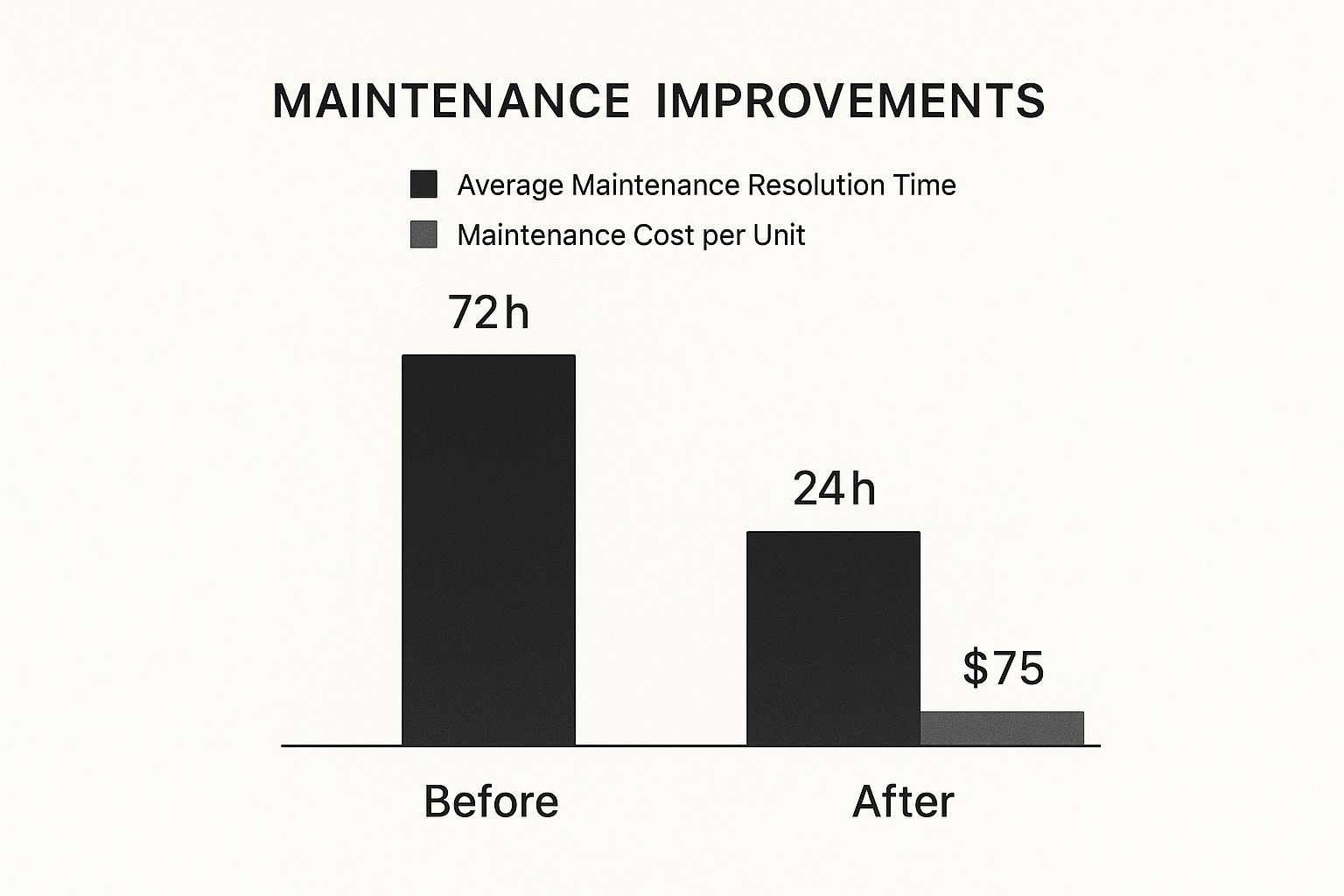
The numbers tell the whole story. Slashing resolution times by 66% and cutting costs in half isn't a fluke; it's what happens when you use tools built specifically for the job.
Core Features That Drive Efficiency
These are the non-negotiables. Think of them as the foundation of any effective maintenance system. Without these, you're just putting a digital wrapper on your old, clunky processes instead of actually improving them.
- A Mobile App That Works Offline: Your team is in the field, not chained to a desk. A solid mobile app is a must, but the killer feature is offline capability. When a tech is in a basement with no service, they still need to see work order details, add notes, and mark the job complete. A good app saves everything and syncs it automatically the second it reconnects.
- Smart Work Order Automation: The software should instantly turn a tenant request into a trackable work order. But the best platforms take it a step further. You can set up rules that automatically assign jobs to specific vendors based on the property, the type of issue, or even a rotating schedule to spread the work around fairly.
- One Place for All Communication: Every message—to the tenant, from the vendor, to the property owner—should be attached directly to the work order. This ends the chaos of hunting through scattered emails and text messages. It creates a clean, time-stamped record of who said what and when.
Advanced Features for Scaling Your Operations
Once you have the basics down, certain advanced features are what will help you manage a growing portfolio with more control and insight. These are the tools that shift your strategy from reactive to proactive.
For instance, robust vendor management is so much more than a digital address book. A top-tier system will track vendor insurance expiration dates and professional licenses. It will automatically flag you when a vendor's credentials are about to lapse. That's a huge risk-management benefit that many managers completely overlook until it's too late.
Choosing the right software is less about what it can do and more about what it will do for your specific workflow. Focus on features that solve your team's biggest daily frustrations.
To make this clearer, let's break down the difference between the features you absolutely need and the ones that become valuable as you grow.
Essential vs. Advanced Maintenance Software Features
The table below contrasts the core functionalities that keep your day-to-day operations running smoothly with the advanced capabilities that provide deeper insights and control for larger or more complex portfolios.
| Work Orders | Create, assign, and track work orders manually. | Automated rules for vendor assignment based on trade, location, and availability. |
| Tenant Communication | Basic tenant portal for submitting one-way requests. | Two-way messaging within the app and real-time status updates on their requests. |
| Vendor Management | A simple directory of vendor contact information. | Tracking for insurance/license expirations, performance ratings, and compliance checks. |
| Reporting | Basic reports on open vs. closed work orders. | Customizable dashboards tracking KPIs like cost per unit, time to resolution, and vendor performance. |
This comparison really highlights the difference between a system that helps you manage tasks and one that delivers true business intelligence.
As you start looking at different property management maintenance software options, pull out that requirements checklist you made earlier. Use it to ask pointed questions during demos. Don't just ask if they have a feature; ask them to show you how it works in a scenario your team faces every day. This is how you see past the marketing fluff and choose a platform that will actually deliver results.
Understanding the True Cost of Your New Software

That appealing monthly subscription fee you see on a software provider's website? That’s just the tip of the iceberg. It’s designed to look simple and attractive, but it rarely paints the full picture of what you’ll actually spend. To make a smart financial decision, you have to look past the sticker price and calculate the Total Cost of Ownership (TCO).
The TCO includes every single expense tied to the software over its entire lifespan, not just the recurring payment. I’ve seen countless property managers fall into the trap of choosing a "cheaper" option, only to find it costs them far more down the road. Honestly, thinking about the total investment over a three-year period is the only way to get a realistic financial forecast for your business.
This deeper dive ensures your new property management maintenance software is a sustainable investment, not a surprise drain on your budget.
Decoding Common Pricing Models
Software companies have a few go-to ways they structure their pricing. Getting a handle on them is the first step in figuring out your real costs. Each model has its own pros and cons, which really depend on the size and type of your portfolio.
You'll almost always run into one of these three models:
Per-Unit Pricing: This one is straightforward. You pay a set amount per property or unit each month. It's predictable and scales directly with your business. For instance, if a provider charges $1.50 per unit and you manage 200 units, your monthly base cost is a clean $300. No surprises.
Tiered Plans: Many providers bundle features into different tiers like Basic, Pro, or Enterprise. The Basic plan might cover the essentials like work orders, while the Pro plan adds owner portals and better reporting. Be careful here—make sure the tier you can afford actually includes all of your "must-have" features.
Flat-Fee Subscription: Some platforms just offer a single flat monthly or annual fee for unlimited units and users. This can be a goldmine for large, fast-growing portfolios, but it's often an unnecessary expense for smaller firms.
Always, and I mean always, ask for a detailed breakdown of what’s included in each plan. A low-tier price looks great until you realize a critical feature, like a mobile app for your techs, is locked behind an expensive upgrade.
Uncovering the Hidden Costs
This is where many property managers get caught off guard. The subscription fee is just one piece of the puzzle. A handful of other costs—some one-time, some recurring—can seriously inflate your TCO.
Don't even think about signing a contract until you have clear, written answers about these potential expenses:
- Onboarding and Setup Fees: Is there a one-time cost just to get your account running? Some companies charge thousands for this initial setup.
- Data Migration Costs: Moving your existing tenant, owner, and property data from an old system to a new one can be a real headache. Find out if the software company will handle this and what they charge for it.
- Mandatory Training: Does your team need formal training to use the platform? Some providers require it and will bill you on a per-person or per-session basis.
- Ongoing Support: Is premium customer support included, or is it an extra add-on? You need to clarify if you get real phone support or just email tickets with a 24-48 hour response time.
- Integration Fees: Need the maintenance software to talk to your accounting platform? There might be a fee for setting that connection up.
Calculating the TCO isn't just about avoiding surprises; it's a strategic exercise. It forces you to compare platforms on a level playing field, ensuring you choose the solution that offers the best long-term value, not just the lowest initial price.
By projecting all these costs over a three-year window, you get a true "apples-to-apples" comparison. A platform with a higher monthly fee but free onboarding and included support could easily be the more economical choice over a "cheaper" plan that nickel-and-dimes you for every little thing. This foresight is what separates a good investment from a costly mistake.
Getting Your New Software and Team Ready for Action
Picking the right property management maintenance software is a huge win, but let's be honest—it's just the beginning. The most sophisticated platform on the planet won't do you any good if it just sits there while your team clings to their old spreadsheets and sticky notes. A successful launch isn't a single event; it's a thoughtful process of preparing your data, training your people, and getting them genuinely on board with the change.
This is the phase where your investment starts to pay real dividends or turns into expensive shelfware. A smooth rollout depends entirely on a clear, realistic plan that considers both the tech and the people. If you rush this part, you're setting yourself up for headaches and a system nobody wants to use.
Laying the Groundwork Before You Go Live
Before you even dream of migrating your data, you need to do some serious spring cleaning. Right now, your maintenance info—vendor lists, property histories, tenant details—is probably scattered everywhere. We're talking spreadsheets, email threads, and maybe even a few dusty binders. Trying to dump all of that mess into a shiny new system is like moving into a new house by just throwing everything in a pile in the living room. You'll create a digital disaster that's a nightmare to untangle later.
So, the first thing you have to do is dedicate time to cleaning up your data. This isn't optional.
- Standardize Vendor Information: Go through every vendor and make sure you have complete contact info, up-to-date insurance certificates, and their specific trade (e.g., HVAC, plumbing, electrical).
- Verify Property Details: Double-check every unit number, who's living there, and any special notes for access. One small mistake here could send a plumber to the wrong apartment at the wrong time.
- Archive Old Records: Be realistic about what historical data you actually need. You probably only need the last 12-24 months of maintenance history, not a decade's worth of completed work orders.
Once your data is squeaky clean, it's time to set up the software to match how your team actually works. Don't just stick with the default settings. Work with your software provider to build custom work order templates. Make sure they have fields for everything your team needs, like urgency levels, budget codes, or specific instructions for that one quirky HVAC unit.
For a great starting point on what to include in your templates, our guide on building a property inspection checklist for landlords has some really practical ideas you can adapt.
Winning Over Your Team with Smart Training
The real test of success is whether your team actually uses the software. If your technicians and office staff don’t see how it makes their lives easier, they'll find clever ways to avoid it. The trick is to frame the training around one simple idea: "Here's how this new tool makes your job better."
Forget about those long, one-size-fits-all training sessions. Instead, hold separate, focused workshops for different roles. Your maintenance techs don't need to know the ins and outs of owner reporting, and your office staff doesn't need a deep dive into the offline mobile app. Keep it short, sweet, and relevant to their daily tasks.
One of the best things you can do is identify a few "super-users" on your team. These are the people who are naturally tech-savvy and excited about the change. Train them first, and they'll become your go-to internal champions, helping their colleagues with small questions and building positive momentum.
A phased rollout is almost always the smarter move. Start with just one property or a small group of buildings. This gives you a safe space to iron out any kinks, adjust your templates based on real-world use, and gather feedback. This pilot program proves the system's value and builds confidence before you push it out to the entire portfolio.
Keeping Pace with a Growing Industry
Bringing in this kind of software isn't just about making your own life easier; it's about staying competitive. One analysis of the property management market projects it to explode from USD 5.32 billion in 2025 to USD 16.83 billion by 2035, growing at an impressive 12.4% CAGR. This surge is being driven by powerful tools that automate things like compliance and vendor risk management. By taking the time to implement your software correctly, you’re positioning your business to actually take advantage of these advancements.
Finally, create simple, easy-to-find user guides. A one-page PDF with screenshots for common tasks or a quick video tutorial can be a lifesaver for someone who's stuck. When you make support materials easy to access, you're showing your team that you're invested in their success. It turns what could be a stressful change into a confident step forward for everyone.
Got Questions? We've Got Answers
It’s completely normal to have a few lingering questions before you pull the trigger on a new piece of software. This is a big decision that impacts your whole operation, so it pays to be thorough.
Let's walk through some of the most common questions we hear from property managers. Hopefully, these real-world answers will give you the clarity you need to move forward.
How Long Will This Take to Get Up and Running?
The honest answer? It depends. The two biggest factors are the size of your portfolio and the state of your current data. For a small to mid-sized portfolio of 50 to 500 units, a realistic timeline is anywhere from four to eight weeks.
That window usually covers everything:
- Initial system setup and configuration.
- Moving all your property, tenant, and vendor data over.
- Customizing workflows to match how you actually operate.
- Getting your team trained up on their specific roles.
If you’re managing a larger portfolio or need complex integrations built, you could be looking at three months or more. The single best thing you can do to speed things up is to get your data clean and organized before you start. A smooth data migration makes the entire process faster.
Will This Software Play Nicely with My Accounting System?
This is a make-or-break question for most managers. Thankfully, most modern maintenance platforms are designed with integration in mind. The top-tier solutions usually have ready-made, native integrations with accounting software like QuickBooks and Xero, not to mention property management giants like Yardi or AppFolio.
During your demos, make sure to ask for a specific list of their current integrations. If your accounting platform isn't on the list, don't write them off just yet.
Your follow-up question should be about their API (Application Programming Interface). A strong API is like a universal adapter, allowing developers to build custom connections between systems. It might cost a bit extra to build, but it gives you incredible flexibility.
What's the Single Biggest Mistake to Avoid?
Getting wowed by a long list of shiny features you don't actually need. It’s so easy to get caught up in a slick demo that shows off a dozen cool functions. But if those functions don't solve your team's specific, day-to-day problems, you're just paying for complexity that no one will use.
The best approach is to start from within. Map out your current maintenance process, identify the exact bottlenecks slowing you down, and then look for a solution that directly fixes those issues. A simpler tool that your team loves and uses every day is far more valuable than a feature-packed powerhouse that just sits there.
How Do I Get My Team to Actually Use the New Software?
Adoption is everything. If your team doesn't use it, the software is worthless. The secret is to bring your maintenance crew into the conversation from day one.
Let your lead techs play with the mobile app during the demo phase. Ask them what they think. Their boots-on-the-ground feedback is gold.
When it comes time to train, frame it entirely around how this new tool makes their lives easier. Forget business jargon and focus on what matters to them:
- No more driving back to the office just to pick up a work order.
- Getting clear instructions with photos right on their phone.
- Spending less time on paperwork and more time on the actual job.
A great way to get started is by running a small pilot program on just one or two properties. This creates champions for the new system—people who’ve seen the benefits firsthand and can help convince their coworkers. Once you roll it out company-wide, be firm: all requests and updates must go through the software. That consistency is what makes the new habit stick.
At Northpoint Construction, we know that great software is only half the battle. You still need skilled, reliable people to do the work. While we specialize in hands-on maintenance, preservation, and remodels, we appreciate how the right tech can make managing it all so much smoother. If you're in Orem, Provo, or the surrounding Utah areas and need a trusted partner to handle the physical tasks your new software helps you manage, we're ready to help. Let's turn your maintenance challenges into beautiful realities. Find out more at https://buildnp.com.

